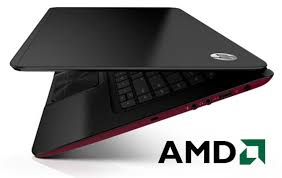5 Essentials New Tech when Buying A New Laptop 2021
These are features that lastest tecnology that appear on laptop 2021
Wi-Fi 6
There are lots of laptops out there, especially at the cheaper end of the market, that are still stuck on Wi Fi 2.5 or Wi-Fi 5. Buying Wi-Fi 6 will futureproof the laptop for years to come.
A non-Intel processor
For the past ten years or so, it would have been almost madness to buy a laptop that didn’t come with an Intel processor.Nowadays .new AMD Ryzen 5 processors inside laptops such as the sub $1,000 Honor MagicBook Pro are delivering the kind of benchmark performance we’d normally expect from Intel workstation laptops costing $3,000.
On the Windows laptop front, AMD has absolutely stolen a march.
On the Mac, Apple is starting to phase out Intel processors, introducing its own Apple Silicon in MacBooks that will be released later this year. Although Apple has pledged to continue supporting Intel MacBooks for years to come - and even release new Intel models - rumors suggest Apple’s own chips are about to blow them out of the water. It would certainly be wise to see how Apple’s silicon fares before putting your money down on a new Intel-based Mac now.
Well-placed webcams
Chatting remotely with family and friends,People prefer stay at home ,online meeting ,chating . homeworking could become the new normal.
That being so, webcam is one of the must have featureas for every laptop, laptops where the webcam is placed at keyboard level. The pop-up webcam on the Huawei MateBook X Pro is one such offender. Older models of the Dell XPS 13 had a similar nostril-cam, but they fixed it in 2019 - make sure you’re not sold an older model.
A decent keyboard
Close-Up Of Computer Keyboard
Avoid keyboards with small spacebars
It always astonishes me how little attention some laptop reviewers pay to a keyboard. OK, many people use a laptop as a pseudo desktop that’s plugged into an external keyboard and screen most of the time, but there will be occasions when you still need the built-in keyboard. Thunking away on a sub-standard, rattly, unresponsive keyboard is a misery.I’ve written about my favorite laptop keyboards of all time before, but the following normally get it right: Lenovo ThinkPads, Apple MacBooks (2019 models onwards to avoid the dreadful butterfly keyboards), and Google’s own Chromebooks. Indeed, the Google Pixelbook remains my favorite laptop keyboard of all time and the newer Pixelbook Go is - I’m told - equally as good.
Bad things to watch out for on keyboards: half-size Enter keys or spacebars, and irregular keyboard layouts. Both of these will drive you up the wall.
USB-C charging
Look for laptops that let you charge via USB-C/Thunderbolt ports. They are infinitely preferable to proprietary charging ports for several reasons.
First, the chargers that come with such laptops tend to be compact, unlike the old powerbricks of the past, making the laptop easier to carry around.
Second, if anything goes wrong with the charging cable, they are relatively cheap and easy to replace (I’ve paid well over $100 to replace faulty laptop chargers in the past, because you’re basically forced to buy the manufacturer’s own at inflated prices).
Finally, you’ll get a better range of docking solutions with USB-C charging, which can make it cheaper and easier to work from home.
Sources:Barry Collins,
forbes.com/sites/barrycollins/2020/10/24/buying-a-new-laptop-for-2021-here-are-5-essentials-to-look-for/?sh=77e68e7c6d09